What is subcircuit?
Sub-Circuit is one type of component which is in database and used in
different
cases of different projects. How to create subcircuit?
To create a sub circuit we at first have to export
a part of circuit as E3.p (part file). Now after crating the part file we can
make a sub circuit. We have to right click on any of the folder of the database
window and then click on new component and then select the type as sub-circuit.
And give the name, class and all other specifications. Now we import the part
file in that database sheet and now we can save it in the database. After that
we are able to use the sub circuit as per our needs in the project. The
different between part file and sub circuit is that part file is saved as in
the hard drive and sub circuit is saved in the database directly. We can use it
any time in the project and we have not to import it again and again like the
part file
👇👇👇👇👇👇👇👇👇👇👇👇👇👇👇👇👇👇👇
More about zuken e3 series
EASY WAY HOW TO CREATE AND USE SUBCIRCUIT IN ZUKEN E3 SERIES
 Reviewed by Er forum
on
August 06, 2020
Rating:
Reviewed by Er forum
on
August 06, 2020
Rating:
 Reviewed by Er forum
on
August 06, 2020
Rating:
Reviewed by Er forum
on
August 06, 2020
Rating:

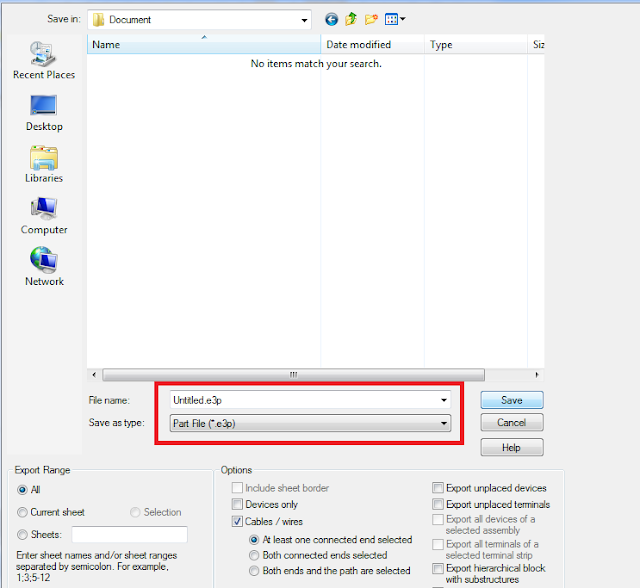




No comments:
New comments are not allowed.